VDU Assessment – Are You Sitting Comfortably?

GEMMA COLLINS DOYLE
EHS Consultant
EazySAFE
One of my favourite parts of my job, as a health and safety consultant, is carrying out VDU assessments for people. Why? Because a difference can be made almost immediately! Such simple changes can help people sit more comfortably, ease any pain they are experiencing and create a better working environment.
What are the legal requirements?
Many employees or even employers are unaware of the legislation regarding VDU’s. The Safety, Health and Welfare at Work, (General Application) Regulations 2007, Chapter 5 of Part 2 outline the requirements that must be adhered to in relation to Display Screen Equipment.
Here is what employers are obliged to comply with under the regulations:
-
- Carry out an analysis or risk assessment of all employee workstations
- Give employees relevant information in regard to any measures that have been implemented.
- Provide training for employees in VDU used before the commencement of work or when the workstation has been modified.
- Carry out a risk assessment or analysis if an employee moves to a new workstation or there is significant changes to their current workstation.
- Ensure that an eye test is made available to every employee who uses a VDU.
Why are VDU assessments so important?
More than ever before, we are sitting for long periods of time, a lot more than our ancestors did! We sit on the way to work in the car/train/bus and then (if you are an office worker) you arrive at your desk and could be sitting at that for possibly your entire work day!
Our bodies are not made for all this sitting down! We need to move, but if we can’t move, we have to make sure that we are sitting as comfortably as possible.
It might seem kind of crazy to think that using a VDU can be dangerous for your body. See below, some of the health implications:
Poor posture – The majority of people that I carry out assessments on are not sitting correctly at their desks. They are hunched over, sitting in contorted positions. Poor posture results in backaches, sore necks, and tight shoulders and hips. Thankfully, a few simple adjustments can ensure that you when you are sitting, that you are sitting comfortably.
Tip: Make sure your back is straight and that the lower part is supported by your chair. Your computer screen should be at eye level to prevent any slouching. Your feet should be flat on the floor and your arms resting comfortably and be supported by your desk.
Eye Strain – Probably an obvious one. Continuous work on our computers means more eyestrain for us. It’s important to ensure that you are sitting at the right distance from your monitor.
Tip: Rule of thumb, the monitor should be at arm’s distance away from you. Also, make sure you are not straining your eyes looking up or down, use a monitor riser and make sure your eyes are resting comfortably on the screen. Your employer should have an eye-test policy in place, get your eyes tested and wear the glasses you are given if needed. Make sure you know how to use the brightness and contrast features on your monitor, lots of people I meet, have no idea where they are!
Lighting – The recommended lighting for a workstation is between 300 and 700 lux. Obviously natural light is great, but make sure it is not creating a glare on your screen (if you have blind or curtains, use them).

Tip: Use blinds if needed. Ensure fluorescent lighting has a guard or shield on it to prevent glare. Learn how to use your brightness and contrast functions on your monitor. Give your eyes a break from the screen every hour (or more), look away and let your eyes readjust. There are a few free apps that you can download to remind you to take breaks.
Your chair – If I could photograph the number of unsuitable chairs I have seen in my travels, it would be a fairly large photo album! You know the way they say, your mattress is one of the most important things in your home, well, your chair is one of the most important things in your office! You are, after all, sitting on this for most of your work day, hours at a time, day after day.
Tip: Make sure your chair has five stable feet, that can move easily. The chair can be adjusted up and down, and the seat back can be adjusted up and down. The chair should have an adequately padded seat, which is also rounded and capable of supporting the thigh area properly. If you have armrests, then they should be adjustable and not get in the way of you sitting properly at your desk. If you are investing in a chair, please make sure that it has all the proper ergonomic features, just because it is leather etc., doesn’t mean it will tick all the boxes!
Workstation Design – The design of your workstation is equally as important as the above items. Having enough space on your desk to do your job properly. Make sure your phone is positioned so that you don’t have to over-reach and stretch. Your desk should be big enough for your arms to be supported when using the keyboard and mouse.
Tip: A curved desk can be more beneficial, make sure you sit into the curve. If you are considering upgrading your desk, think about investing in the sit/stand design, fantastic for your health and keeps fatigued at bay. Don’t keep printers on your actual work desk, try and position them on the other side of the office, it will make you get up and move! Keep the space under your desk clutter free, this will ensure that you can stretch out your legs and keep you from restricted movement.
Desk Workout: Movement is Key!
Tip: Try this little workout at your desk, for added fun, and get your co-workers to join in (laughter is good for your health too you know!)
- Let your hands hang down by your sides, move your fingers and shake your hands out
- Do a few nice shoulder rolls
- Turn your neck slowly to the left, then slowly to the right, look down slowly, look up slowly
- Lift your legs out in front of you and do circles with your feet
- Close your eyes for a few seconds, and when you open them, focus on something far away.
How to stay fit and healthy at your workstation:
- Get a VDU assessment carried out
- Follow up on the recommendations
- Stand up at least once every hour
- Try and move as much as possible
- Sit up straight
- Look after your eyes
- The above are just a few areas that should be looked at when it comes to VDU risks. The best way to ensure you are working safely at your desk is to get a qualified VDU assessor to carry out an assessment with you. I promise you, it will be an hour well spent!

Discover our Safety Training Platform
Train your employees anytime, anywhere with our environmental, health, safety and wellness training platform.
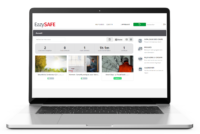
TAILORED TRAINING
Discover our safety training courses and ehs onboardings, which can be customised and offered in several languages.

SAFETY MANAGEMENT
Ensure the distribution of your safety policy by training your permanent, temporary or seasonal staff.
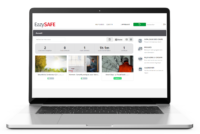
GLOBAL MONITORING
Simplify the management of your safety policy thanks to the numerous dashboards and training reports.
